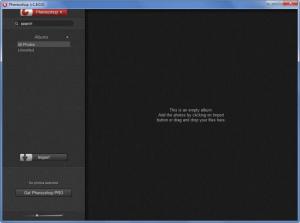Phereoshop
2.0.2
Size: 13.1 MB
Downloads: 3578
Platform: Windows (All Versions)
Get the Phereo LTD-developed application Phereoshop and you can use it to view 3D photos, to organize your collection of photos in albums, and to share your photos with others by uploading them to Phereo.com. And if you need to view and share 3D photos when you’re on the go, consider getting the free Phereo 3D Photo app for Android-powered devices.
Phereoshop is available only for Microsoft’s Windows operating system. Please note that you must have DirectX9 or above installed on your Windows PC in order to run the application. Getting the application up and running is a standard process: download an executable (a 7.8Mb in this case), run it, follow the onscreen instructions presented by a setup wizard.
The application features a good looking, dark-themed interface. To the left, it features all the albums you create – and to the right, it presents thumbnails for the images inside those albums. To add images to an album, drag and drop them onto Phereoshop’s interface or use the Import button from the bottom left hand corner. When you select an image, the options to view, edit, export or upload that image will show up in the same bottom left hand corner.
As mentioned above, you can use Phereoshop to view, manage and upload 3D photos. Import JPS, PNS, MPO, JPG, PNG, and TIF applications into Phereoshop and you will be able to view them in different stereo modes. Manage the imported photos by organizing them into albums. If you have some photos you want to share with the world, you can easily upload them to Phereo.com. On top of all these, you can also use Phereoshop to edit and export photos. Should your collection get so large that you can’t easily locate a photo, you can always take advantage of the handy search function.
If you edit an image with Phereoshop, it will put a watermark on the output. To get rid of this limitation, you must upgrade to Phereoshop Pro.
Phereoshop is a handy tool for viewing 3D photos in different stereo modes, for keeping said images organized, and for sharing images with others.
Pros
Phereoshop provides support for JPS, PNS, MPO, JPG, PNG, and TIF. The application features a good looking, dark-themed interface. Use Phereoshop to view 3D photos, to organize them in albums, to edit them, and to upload them to the web. There’s a handy search function. Phereoshop is freeware.
Cons
Puts a watermark on the edited images.
Phereoshop
2.0.2
Download
Phereoshop Awards

Phereoshop Editor’s Review Rating
Phereoshop has been reviewed by George Norman on 05 Oct 2012. Based on the user interface, features and complexity, Findmysoft has rated Phereoshop 4 out of 5 stars, naming it Excellent